MVC Controller - Getting Started¶
A Complete example for creating a hellow world PDF file from an MVC Controller in C#
Nuget Packages¶
Make sure you install the Nuget Packages
https://www.nuget.org/packages/Scryber.Core.Mvc
This will add the latest version of the Scryber.Core nuget package, and the Scryber.Core.Mvc extension methods.
Add the XML Schema files to help with the intellisense
Add a document template¶
In our applications we like to add our templates to a PDF folder the Views folder. You can break it down however works for you, but for a create a new XML file called HelloWorld.pdfx in your folder.
And paste the following content into the file
<?xml version="1.0" encoding="UTF-8" ?>
<pdf:Document xmlns:pdf="http://www.scryber.co.uk/schemas/core/release/v1/Scryber.Components.xsd"
xmlns:styles="http://www.scryber.co.uk/schemas/core/release/v1/Scryber.Styles.xsd"
xmlns:data="http://www.scryber.co.uk/schemas/core/release/v1/Scryber.Data.xsd">
<Pages>
<pdf:Page>
<Content>
<pdf:Label>Hello World, from scryber.</pdf:Label>
</Content>
</pdf:Page>
</Pages>
</pdf:Document>
Your solution should look something like this.
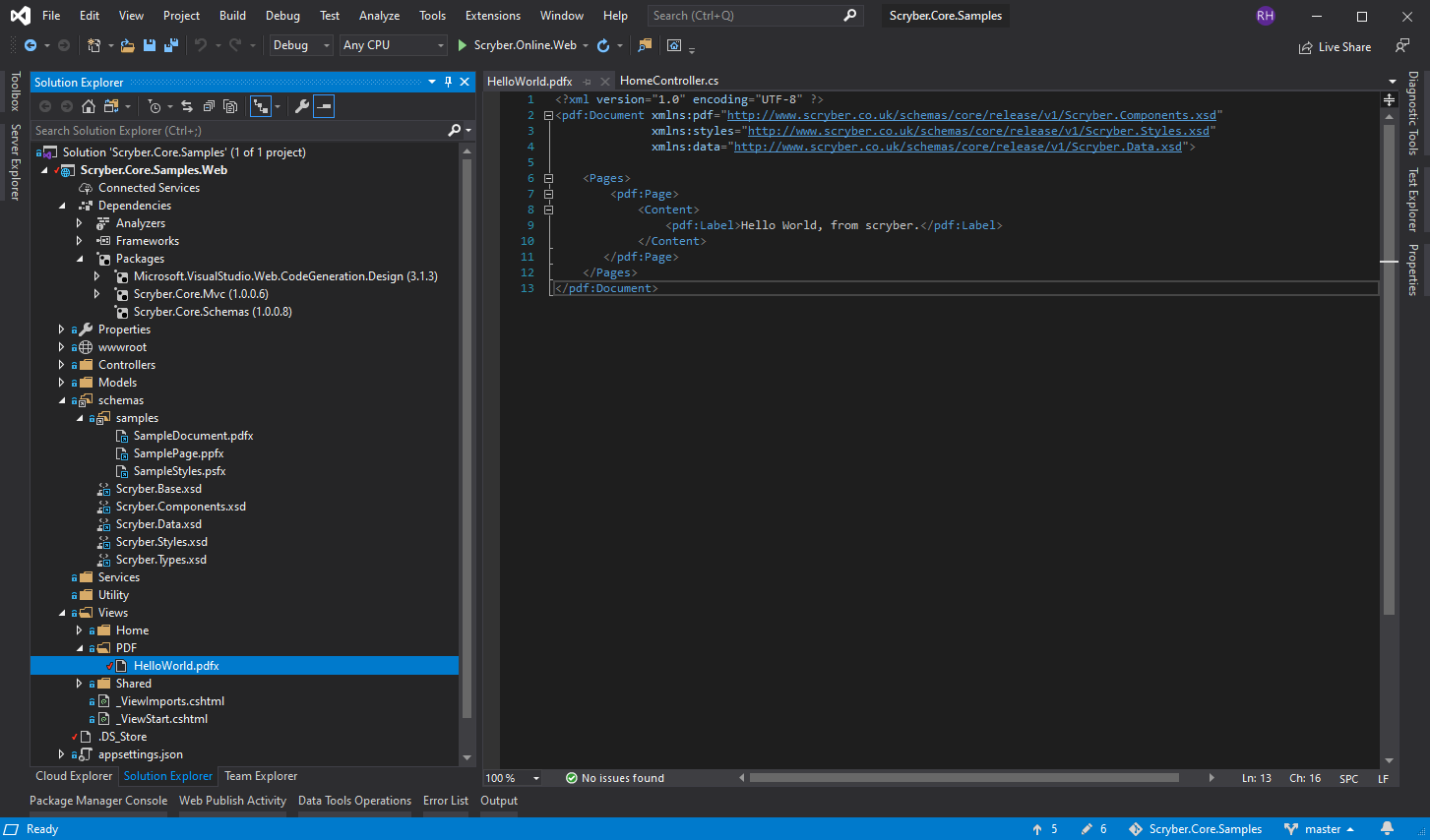
For for more information on the namespaces and mappings see this [About Namespaces](namespaces-and-assemblies) documentation
Controller code¶
Add a new controller to your project, and a couple of namespaces are important to add to the top of your controller.
using Scryber.Components;
using Scryber.Components.Mvc;
Add the Web host service¶
In order to nicely reference files in your view, add a reference to the IWebHostEnvironment to your home controller constructor.
private readonly IWebHostEnvironment _env;
public HomeController(IWebHostEnvironment environment)
{
_env = environment;
}
Add a Controller Method¶
Next add a new Controller Method to your class for retrieve and generate
public IActionResult HelloWorld()
{
var path = _env.ContentRootPath;
path = System.IO.Path.Combine(path, "Views", "PDF", "HelloWorld.pdfx");
return this.PDF(path);
}
The PDF externsion method will read the PDF template from the path and generate the file to the response.
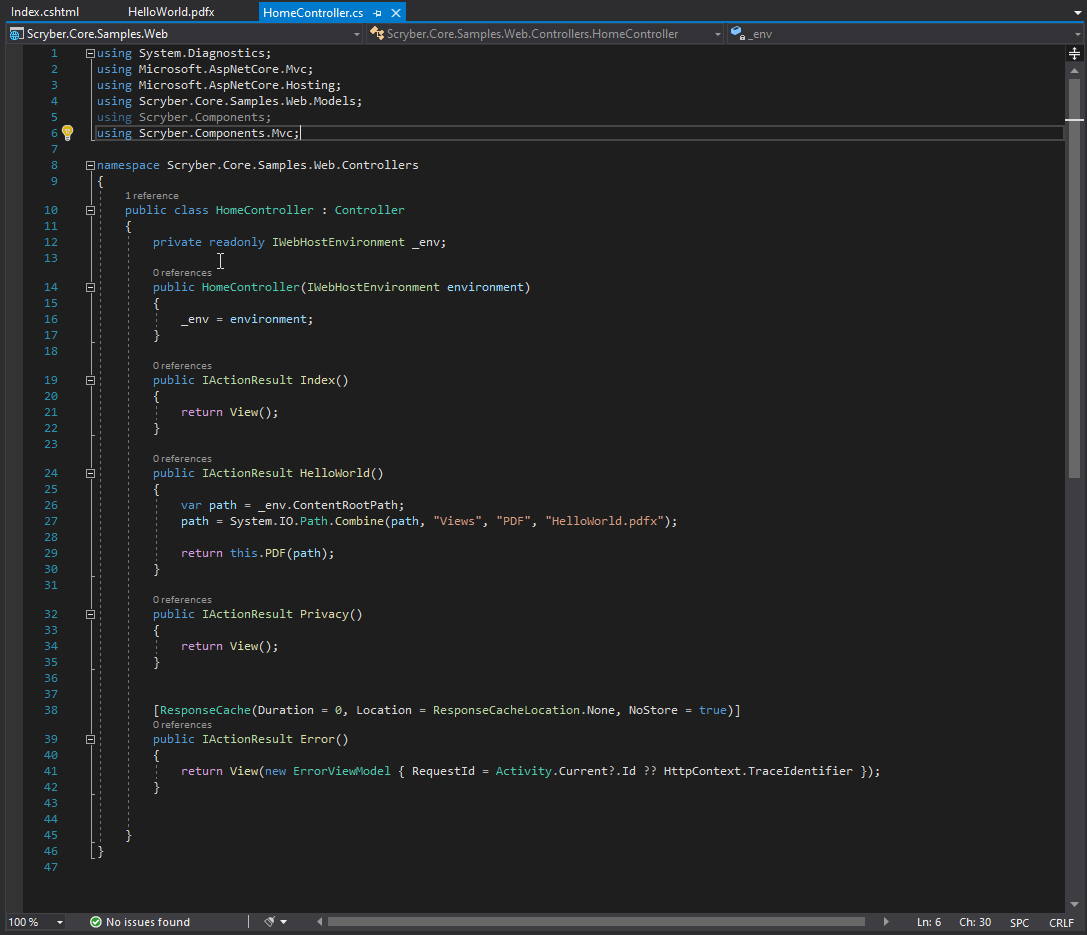
Testing your action¶
To create your pdf simply add a link to your action method in a view.
<div>
<h2 class="display-4">Simple sample from the PDF Controller</h2>
<ul>
<li><a href='@Url.Action("HelloWorld","Home")' target='_blank'>Hello World PDF</a></li>
</ul>
</div>
Running your application, you should see the link and clicking on it will open the pdf in a new tab or window.
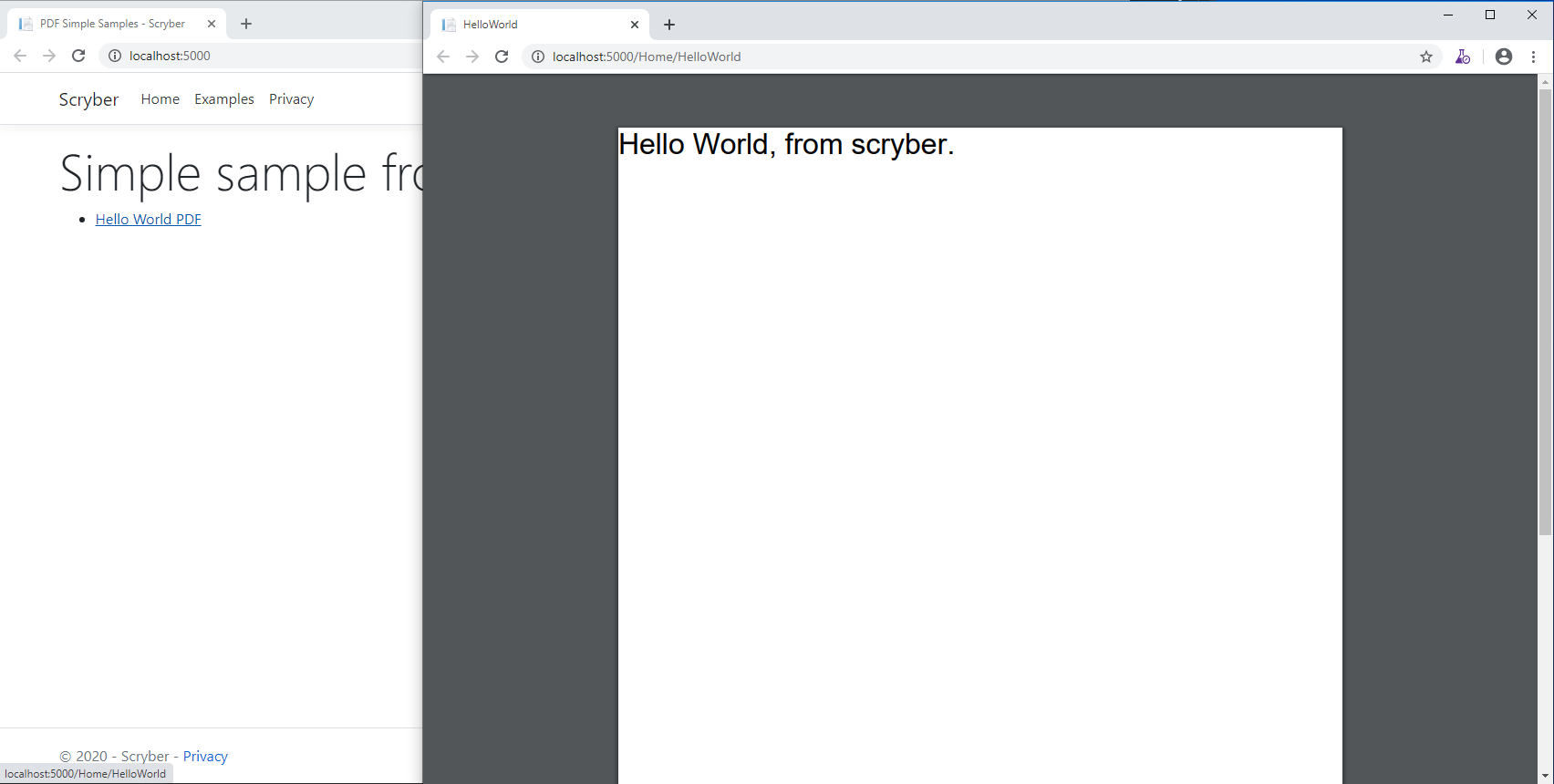
Further reading¶
You can read more about what you can do with scryber here