Splitting into multiple files¶
For large documents or projects, it’s often easier to split your templates into multiple files. These can be separate stylesheets, pages, components and the top level document.
As a converions the files should have the following extensions.
- Documents - [MyDocument].pdfx
- Stylesheets - [MyStyles].psfx
- Pages - [MyPage].ppfx
- Components - [MyComponent].pcfx
It just makes life easier.
4 file example¶
As an example we can split a single document into 4 files. Here we will take the top level document and reference a stylesheet, a page header component and a cover page.
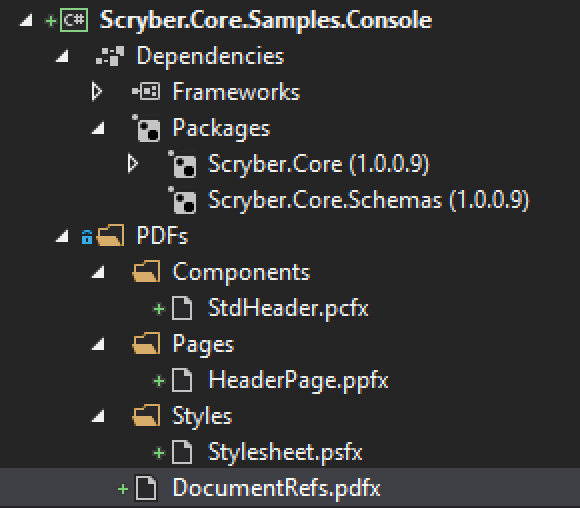
DocumentRefs.pdfx¶
At the top level is the Document - DocumentRefs.pdfx
<?xml version="1.0" encoding="utf-8" ?>
<pdf:Document xmlns:pdf="http://www.scryber.co.uk/schemas/core/release/v1/Scryber.Components.xsd"
xmlns:styles="http://www.scryber.co.uk/schemas/core/release/v1/Scryber.Styles.xsd"
xmlns:data="http://www.scryber.co.uk/schemas/core/release/v1/Scryber.Data.xsd"
auto-bind="true" >
<Styles>
<styles:Styles-Ref source="./Styles/Stylesheet.psfx"/>
</Styles>
<Pages>
<pdf:Page-Ref source="Pages/HeaderPage.ppfx"></pdf:Page-Ref>
<pdf:Page>
<Header>
<pdf:Component-Ref source="Components/StdHeader.pcfx"></pdf:Component-Ref>
</Header>
<Content>
<pdf:H1 styles:class="title" >This is the second Page </pdf:H1>
</Content>
</pdf:Page>
</Pages>
</pdf:Document>
This contains a reference to StyleSheet.psfx in the Styles folder. A reference to a HeaderPage.ppfx in the Pages folder, and a reference to a StdHeader.pcfx in the Components folder.
The path references are relative to the current document.
StyleSheet.psfx¶
This is the content of the stylesheet.psfx
<?xml version="1.0" encoding="utf-8" ?>
<styles:Styles xmlns:pdf="http://www.scryber.co.uk/schemas/core/release/v1/Scryber.Components.xsd"
xmlns:styles="http://www.scryber.co.uk/schemas/core/release/v1/Scryber.Styles.xsd">
<styles:Style applied-class="title" >
<styles:Font family="Segoe UI" bold="false" size="60pt"/>
<styles:Margins all="20pt"/>
<styles:Padding all="10pt"/>
<styles:Position h-align="Center" />
</styles:Style>
<styles:Style applied-class="page-head" >
<styles:Font family="Segoe UI" bold="false" size="14pt"/>
<styles:Margins top="20pt" left="10pt" right="10pt" bottom="10pt" />
<styles:Border sides="Bottom" style="Solid" width="1pt"/>
<styles:Padding all="10pt"/>
</styles:Style>
</styles:Styles>
This file declares 2 style classes that can be applied to any element with class names title and page-head For more info about styles see Styles in your template
HeaderPage.ppfx¶
This is the content of the HeaderPage.psfx, which has a reference to the StdHeader.pcfx file relative to the page, along with a heading.
<?xml version="1.0" encoding="utf-8" ?>
<pdf:Page xmlns:pdf="http://www.scryber.co.uk/schemas/core/release/v1/Scryber.Components.xsd"
xmlns:styles="http://www.scryber.co.uk/schemas/core/release/v1/Scryber.Styles.xsd">
<Header>
<pdf:Component-Ref source="../Components/StdHeader.pcfx"/>
</Header>
<Content>
<pdf:H1 styles:class="title" text="Heading Page" ></pdf:H1>
</Content>
</pdf:Page>
StdHeader.pcfx¶
The component is referenced from the HeaderPage.ppfx and also the DocumentRefs.pdfx. This file is just used as the content for the header of the pages.
<?xml version="1.0" encoding="utf-8" ?>
<pdf:Div xmlns:pdf="http://www.scryber.co.uk/schemas/core/release/v1/Scryber.Components.xsd"
xmlns:styles="http://www.scryber.co.uk/schemas/core/release/v1/Scryber.Styles.xsd"
styles:class="page-head" styles:column-count="2" >
<pdf:Label styles:class="head-text" text="Referenced Files Example" />
<pdf:ColumnBreak/>
<pdf:Date styles:class="head-text" styles:date-format="dd MMM yyyy" />
</pdf:Div>
The content could be anything, but for this time we are using it as a standard header. It has 2 columns with a title on one side and then a date label on the other.
Bringing it all together¶
These are all the files, and we just need to generate them.
var path = System.IO.Path.Combine(workingDirectory, "PDFs", "DocumentRefs.pdfx");
using (var doc = PDFDocument.ParseDocument(path)){
doc.ProcessDocument(outputPath, System.IO.FileMode.OpenOrCreate);
}
All being well, then when we bring it together we will get a 2 page document with consistent headers and content.
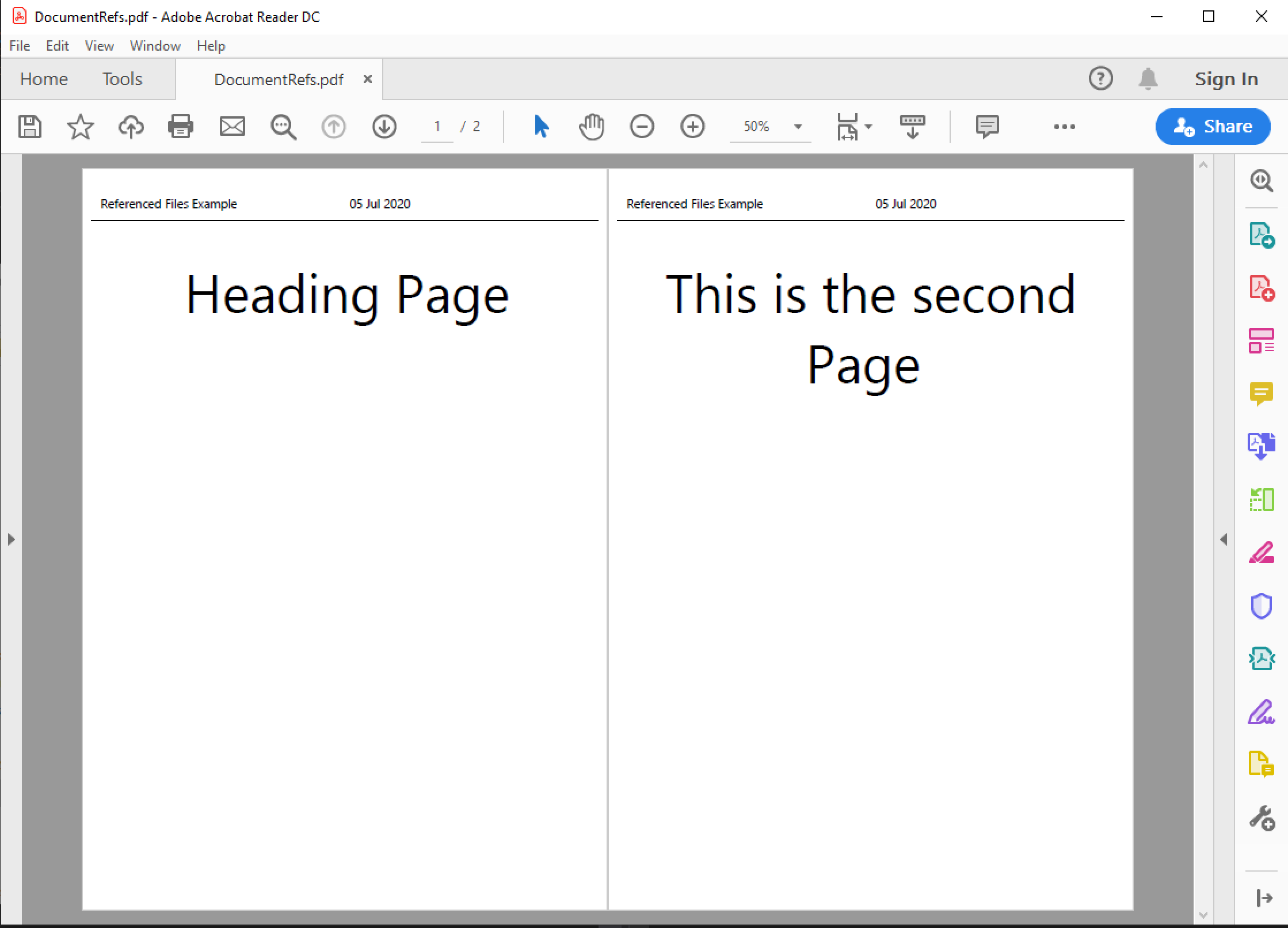
Overriding and passing data¶
Using document styles and document parameters it is possible to modify the content of the document when it is bound.
To start with we can alter the styles that we have loaded from the style sheet.
<Styles>
<!-- Original Style sheet reference -->
<styles:Styles-Ref source="./Styles/Stylesheet.psfx"/>
<!-- Modification to the styles -->
<styles:Style applied-class="title" >
<styles:Font bold="true" size="40"/>
<styles:Position h-align="Right"/>
</styles:Style>
<styles:Style applied-class="page-head" >
<styles:Border color="red" width="2pt"/>
<styles:Font size="10pt"/>
</styles:Style>
</Styles>
These will be applied to the pages and components whenever they are referenced. Retaining the original properties where they are unchanged.
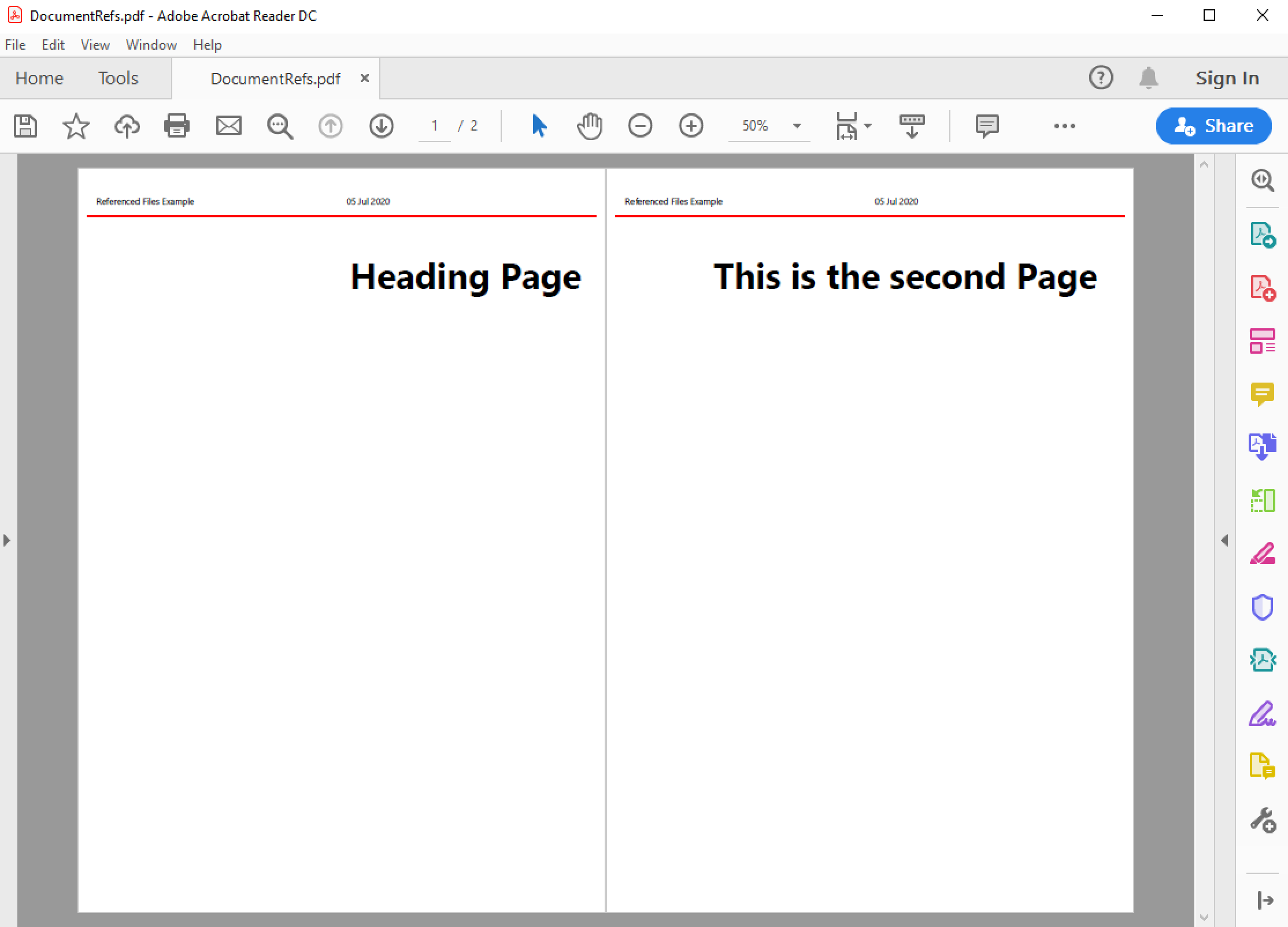
And then we can add parameters to our DocumentRefs.pdfx that we can use in our components and sub pages.
<Params>
<pdf:String-Param id="doc-title" value="Referenced Files" />
</Params>
And reference that in our component StdHeader.pcfx with the standard binding notation on the text attribute `{@:doc-title}`
<?xml version="1.0" encoding="utf-8" ?>
<pdf:Div xmlns:pdf="http://www.scryber.co.uk/schemas/core/release/v1/Scryber.Components.xsd"
xmlns:styles="http://www.scryber.co.uk/schemas/core/release/v1/Scryber.Styles.xsd"
styles:class="page-head" styles:column-count="2" >
<pdf:Label styles:class="head-text" text="{@:doc-title}" />
<pdf:ColumnBreak/>
<pdf:Date styles:class="head-text" styles:date-format="dd MMM yyyy" />
</pdf:Div>
If we render this now, then the header should always use the doc-title value. If it is not provided, then it will simply be blank.
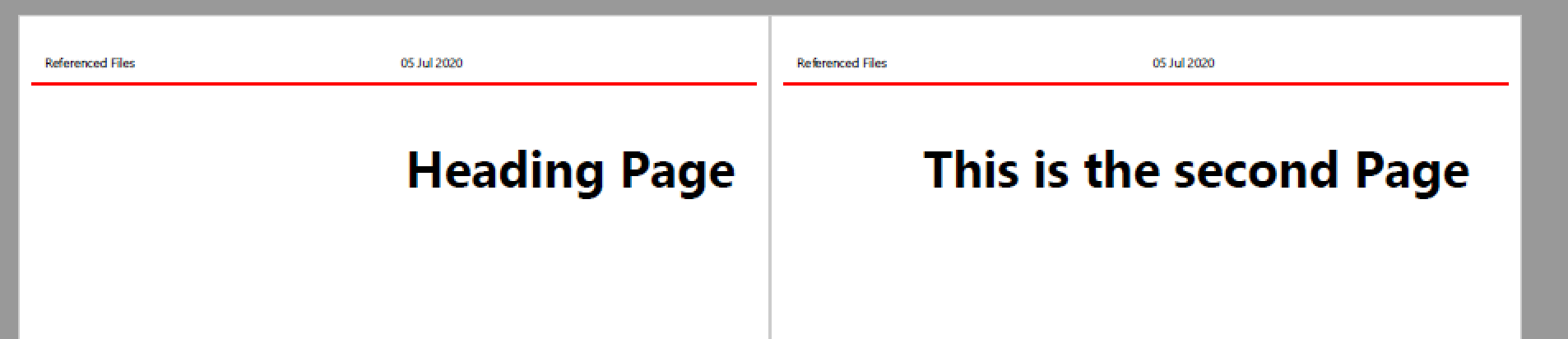
Finally we can put parameters explicitly in the template. These will only apply within the template and nowhere else. So we can provide a new value for the doc-title for our referenced page and that will be used on the header component, but it will revert back to the default value for our second actual page.
<pdf:Page-Ref source="Pages/HeaderPage.ppfx">
<Params>
<pdf:String-Param id="doc-title" value="Different Section" />
</Params>
</pdf:Page-Ref>
Rendering this will change the title for the header in the referenced component.
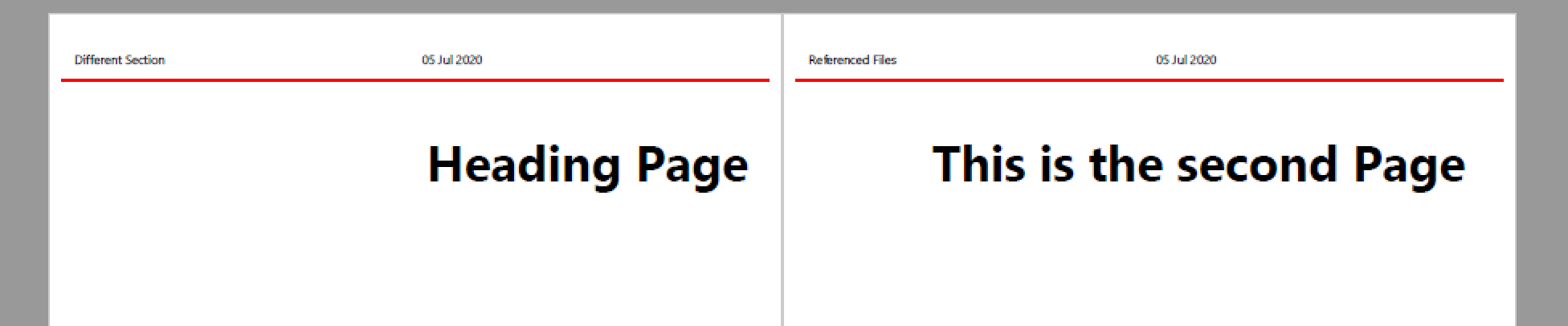
Note
You are not limited to strings in parameters, you can provide colours, data, xml and actual scryber components into the parameters.
Our full code for the DocumentRefs.pdfx file is
<?xml version="1.0" encoding="utf-8" ?>
<pdf:Document xmlns:pdf="http://www.scryber.co.uk/schemas/core/release/v1/Scryber.Components.xsd"
xmlns:styles="http://www.scryber.co.uk/schemas/core/release/v1/Scryber.Styles.xsd"
xmlns:data="http://www.scryber.co.uk/schemas/core/release/v1/Scryber.Data.xsd"
auto-bind="true" >
<Styles>
<styles:Styles-Ref source="./Styles/Stylesheet.psfx"/>
<styles:Style applied-class="title" >
<styles:Font bold="true" size="40"/>
<styles:Position h-align="Right"/>
</styles:Style>
<styles:Style applied-class="page-head" >
<styles:Border color="red" width="2pt"/>
<styles:Font size="10pt"/>
</styles:Style>
</Styles>
<Params>
<pdf:String-Param id="doc-title" value="Referenced Files" />
</Params>
<Pages>
<pdf:Page-Ref source="Pages/HeaderPage.ppfx">
<Params>
<pdf:String-Param id="doc-title" value="Different Section" />
</Params>
</pdf:Page-Ref>
<pdf:Page>
<Header>
<pdf:Component-Ref source="Components/StdHeader.pcfx"></pdf:Component-Ref>
</Header>
<Content>
<pdf:H1 styles:class="title" >This is the second Page </pdf:H1>
</Content>
</pdf:Page>
</Pages>
</pdf:Document>
Circular references¶
Scryber will not allow circular references. i.e. files that reference either themselves, or other files that reference back to the original. This would create an infinie parsing loop.
Whilst a file can be referenced from multiple places in multiple documents, each time it will be loaded as a new object graph. Once loaded changes to one instance will not affect any other instances loaded from that file.
Selecting within a file¶
Because we use XML as the native store for the files we can also use XPath to select specific components within a file. If you wanted to pull out just a heading from a file with id title you could use:
<pdf:Component-Ref source='Components/StdHeader.pcfx' select='//pdf:Div/pdf:H1[@id="title"]' />
This would then only load that component, and not any other components in that file. It’s quite useful to build a library of standard components all together without creating a plethora of files.