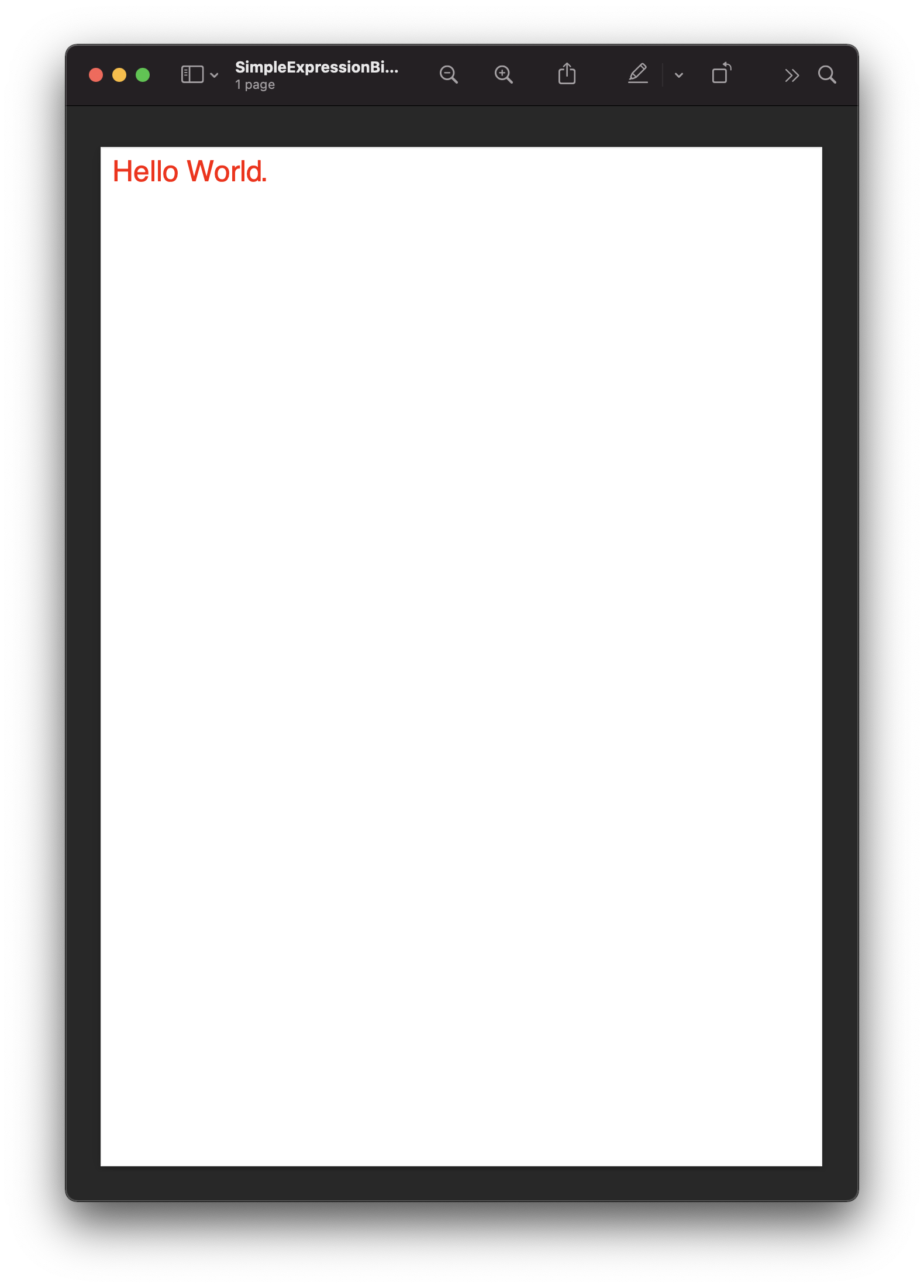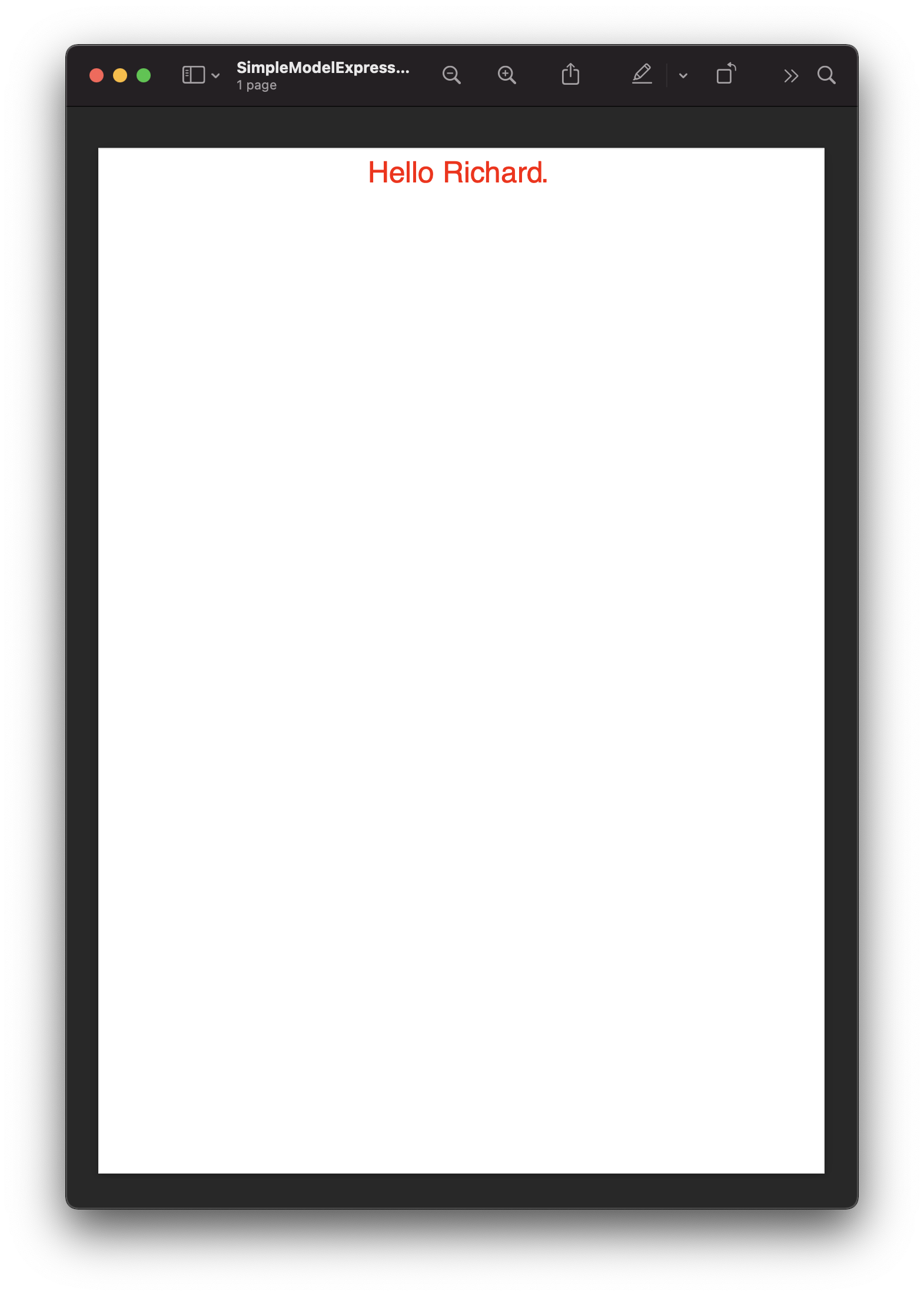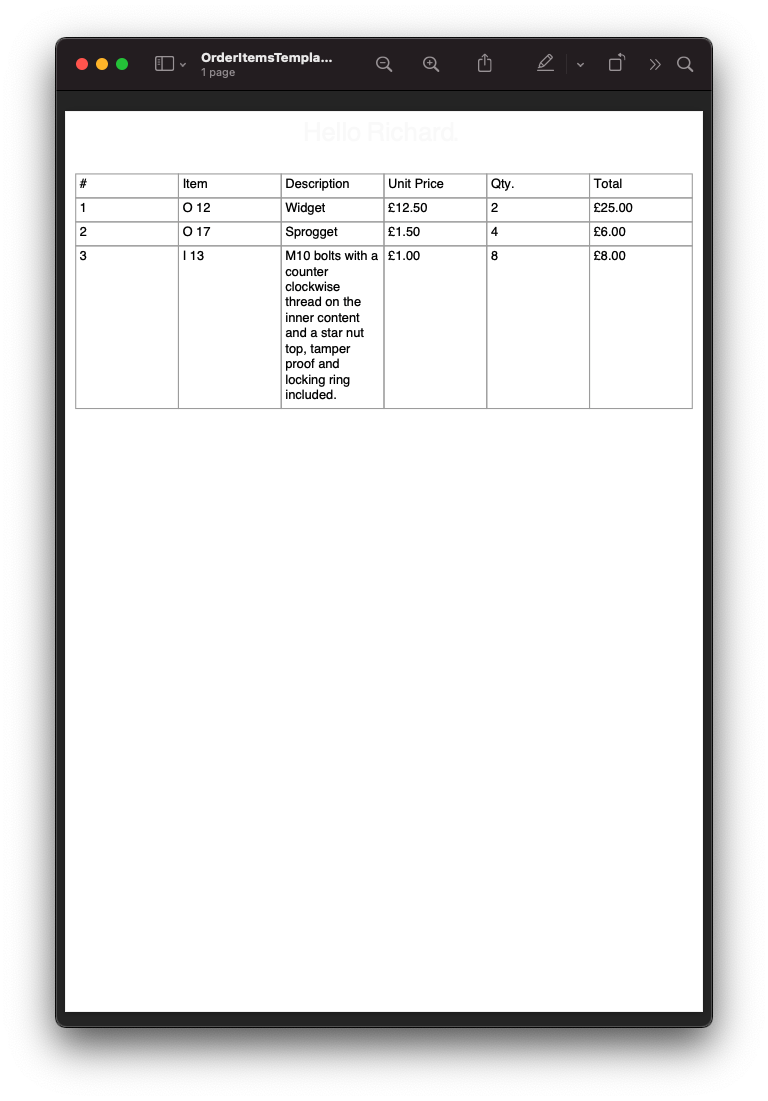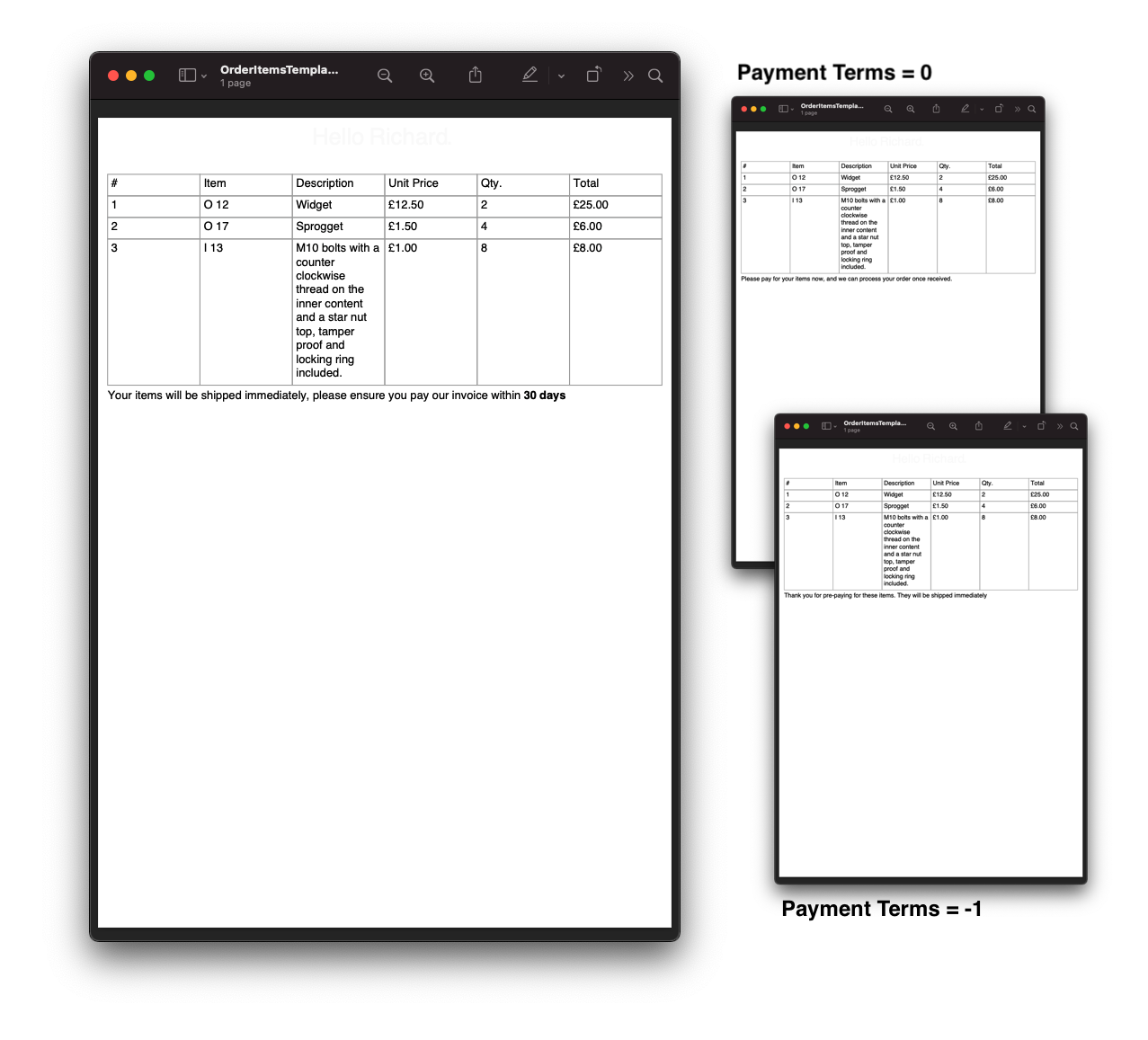1.7. Document parameters and binding¶
Within the content of a document the parser will look for expressions that will be evaluated at binding time into actual values. Every attribute in scryber, and all text can be bound with an expression.
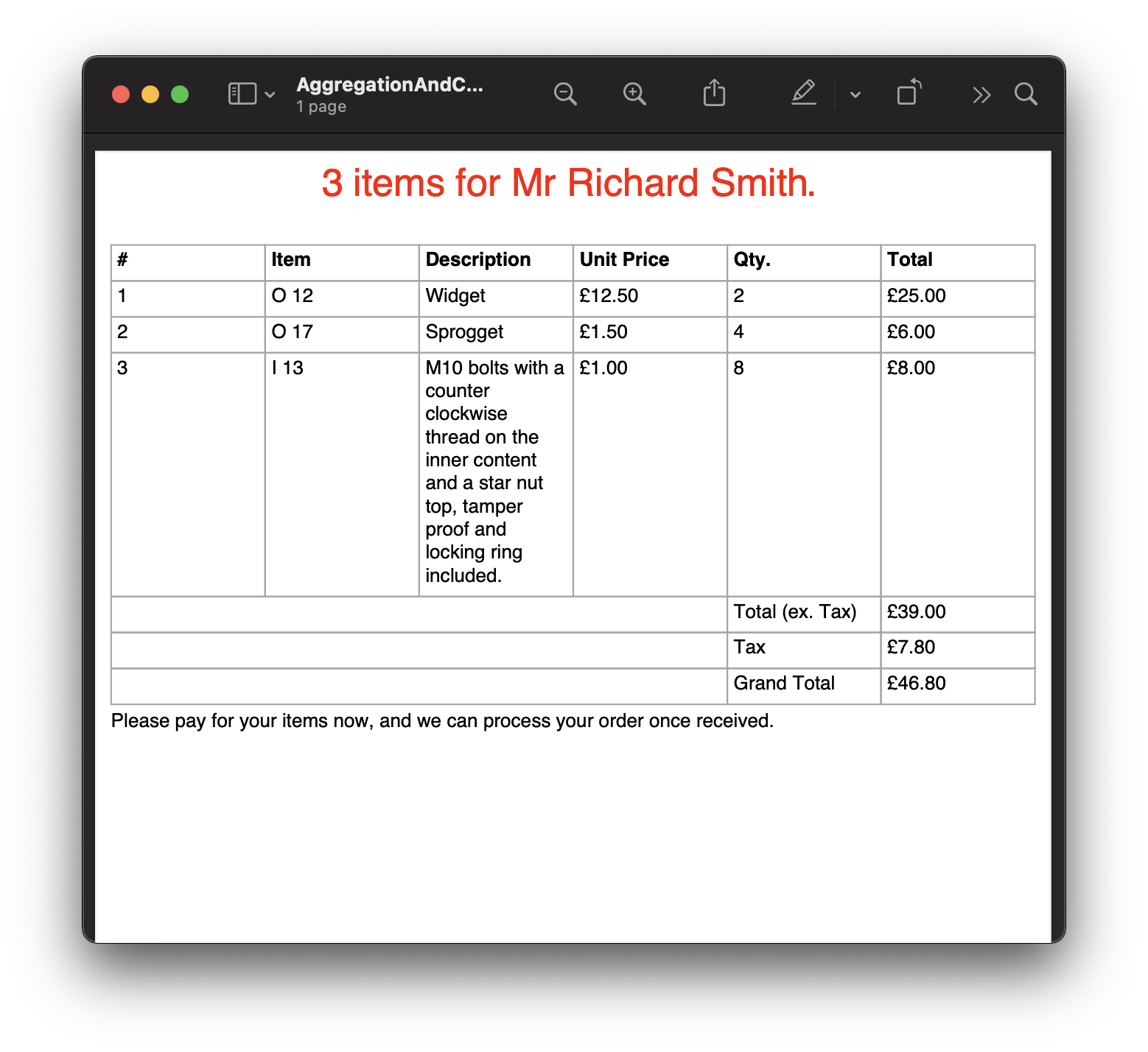
The usual method for specifying these values uses the handlebars syntax - {{expression}}.
<div>{{concat('Hello ',model.userName)}}</div>
For styles and css the calc() method is extended to used expressions.
.banner {
background-image: calc(model.logoSource);
}
This allows the inclusion of dynamic content at runtime either for specific values, for binding onto repeating content, or for evaluating expressions.
The values are passed to the document through the Params property of a document instance.
doc.Params["model"] = new {
userName = "Richard",
logoSource = "url(../images/mylogo.png)"
};
1.7.1 Generation methods¶
All methods and files in these samples use the standard testing set up as outlined in 1.5. Using the documentation Samples
1.7.2 Simple Binding Example¶
<!-- Templates/Overview/SimpleBinding.html -->
<!DOCTYPE HTML >
<html lang='en' xmlns='http://www.w3.org/1999/xhtml' >
<head>
<title>{{title}}</title>
</head>
<body>
<div style='color: #FF0000; padding: 10pt'>{{title}}.</div>
</body>
</html>
When processing the document, the value for title can be provided.
//Scryber.UnitSamples/OverviewSamples.cs
public void SimpleBinding()
{
var path = GetTemplatePath("Overview", "SimpleBinding.html");
using (var doc = Document.ParseDocument(path))
{
doc.Params["title"] = "Hello World";
//Before databinding - value is not set
Assert.IsNull(doc.Info.Title);
using (var stream = GetOutputStream("Overview", "SimpleBinding.pdf"))
{
doc.SaveAsPDF(stream);
}
//After databinding
Assert.AreEqual("Hello World", doc.Info.Title);
}
}
At generation time these values will be interpeted and set on the appropriate properties and rendered to the file. As the layout has not executed before the databind, the content will be flowed with the rest of the document.
Note
Scryber is strongly typed. It will try and convert or parse the values on databinding, and most of the style values and properties can be parsed. But the content should be of the correct type.
1.7.3. Complex expressions¶
As you can imagine the parameters could start to get unmanageable and complex. Thankfully the support for expressions allows both interrogation and calculation.
It is possible to use both strongly typed or dynamic objects (or a combination of both) for parameters. And expressions support any depth of property, and also an indexor in brackets. For example the following are all supported.
model.property
model.property[index]
model.property[function()].name
The classes can be dynamic or strongly typed but the properties are Case Sensitive to ensure language compatibility. If properties are not found, then the whole expression will return null.
1.7.4. Binding to complex objects¶
We can add both, a strongly typed user in the model, and also a dynamic theme object.
//Scryber.UnitSamples/OverviewSamples.cs
public class User {
public string Salutation {get;set;}
public string FirstName {get;set;}
public string LastName {get;set;}
}
public void ComplexBinding()
{
var path = GetTemplatePath("Overview", "ComplexBinding.html");
using (var doc = Document.ParseDocument(path))
{
var user = new User() { Salutation = "Mr", FirstName = "Richard", LastName = "Smith" };
doc.Params["model"] = new
{
user = user
};
doc.Params["theme"] = new
{
color = "#FF0000",
space = "10pt",
align = "center"
};
using (var stream = GetOutputStream("Overview", "ComplexBinding.pdf"))
{
doc.SaveAsPDF(stream);
}
}
}
Our template can then access the properties on each of these objects. It can either be used in a function e.g. {{concat()}} or as a direct value {{model.user.FirstName}}
For styles, the handlebars syntax is supported, but also the calc() css function.
<!-- Templates/Overview/ComplexBinding.html -->
<!DOCTYPE HTML >
<html lang='en' xmlns='http://www.w3.org/1999/xhtml' >
<head>
<title>{{concat('Hello ', model.user.FirstName)}}</title>
</head>
<body>
<div style='color: calc(theme.color); padding: calc(theme.space); text-align: calc(theme.align)'>
Hello {{model.user.FirstName}}.
</div>
</body>
</html>
And the output as below.
1.7.5. Looping over collections¶
Along with the interrogation of the object properties scryber supports the enumeration over collections using the <template /> tag.
To set the value of the item or items to loop over use the data-bind attribute.
<template data-bind='{{ expression }}'>
<!-- any inner content --->
</template>
Inside the template the current item can be referred to using the dot prefix .property. And the zero based index of the current loop is accessible with the index() function.
If we add 2 more model classes and a mock service to our code.
//Scryber.UnitSamples/OverviewSamples.cs
public class Order {
public int ID {get;set;}
public string CurrencyFormat {get;set;}
public double TaxRate {get;set;}
public double Total {get;set;}
public List<OrderItem> Items {get;set;}
}
public class OrderItem{
public string ItemNo {get;set;}
public string ItemName {get;set;}
public double Quantity {get;set;}
public double ItemPrice {get;set;}
}
public class OrderMockService {
public Order GetOrder(int id)
{
var order = new Order() { ID = id, CurrencyFormat = "£##0.00", TaxRate = 0.2 };
order.Items = new List<OrderItem>(){
new OrderItem() { ItemNo = "O 12", ItemName = "Widget", Quantity = 2, ItemPrice = 12.5 },
new OrderItem() { ItemNo = "O 17", ItemName = "Sprogget", Quantity = 4, ItemPrice = 1.5 },
new OrderItem() { ItemNo = "I 13", ItemName = "M10 bolts with a counter clockwise thread on the inner content and a star nut top, tamper proof and locking ring included.", Quantity = 8, ItemPrice = 1.0 }
};
order.Total = (2.0 * 12.5) + (4.0 * 1.5) + (8 * 1.0);
return order;
}
}
We can then set the order property on our model.
//Scryber.UnitSamples/OverviewSamples.cs
public void LoopBinding()
{
var path = GetTemplatePath("Overview", "LoopBinding.html");
using (var doc = Document.ParseDocument(path))
{
var service = new OrderMockService();
var user = new User() { Salutation = "Mr", FirstName = "Richard", LastName = "Smith" };
var order = service.GetOrder(1);
doc.Params["model"] = new
{
user = user,
order = order
};
doc.Params["theme"] = new
{
color = "#FF0000",
space = "10pt",
align = "center"
};
using (var stream = GetOutputStream("Overview", "LoopBinding.pdf"))
{
doc.SaveAsPDF(stream);
}
}
}
In our template we can then bind the values in a table, looping over each one in a table body using the template element and a data-bind value.
<!-- Templates/Overview/LoopBinding.html -->
<!DOCTYPE HTML >
<html lang='en' xmlns='http://www.w3.org/1999/xhtml' >
<head>
<title>{{concat('Hello ', model.user.FirstName)}}</title>
</head>
<body>
<div style='color: calc(theme.color); padding: calc(theme.space); text-align: calc(theme.align)'>
Hello {{model.user.FirstName}}.
</div>
<div style='padding: 10pt; font-size: 12pt'>
<table style='width:100%'>
<thead>
<tr>
<td>#</td>
<td>Item</td>
<td>Description</td>
<td>Unit Price</td>
<td>Qty.</td>
<td>Total</td>
</tr>
</thead>
<tbody>
<!-- Binding on each of the items in the model.order -->
<template data-bind='{{model.order.Items}}'>
<tr>
<!-- The indexing of the loop + 1 -->
<td>{{index() + 1}}</td>
<td>{{.ItemNo}}</td>
<td>{{.ItemName}}</td>
<td>
<!-- we use a number tag to specify the data-format referring to the top model -->
<num value='{{.ItemPrice}}' data-format='{{model.order.CurrencyFormat}}' />
</td>
<td>{{.Quantity}}</td>
<td>
<num value='{{.ItemPrice * .Quantity}}' data-format='{{model.order.CurrencyFormat}}' />
</td>
</tr>
</template>
</tbody>
</table>
</div>
</body>
</html>
1.7.6. Showing and hiding content¶
Scryber supports visual changes to the content based on decisions in the data. The use of the css style display:none is supported, and evaluated at layout time.
Scyber also supports the standard html hidden='hidden' flag on tags, or a boolean visible attribute.
The advantage of the hidden/visible attributes are that they are explict rather than in the style, and easier to see in calculations.
If we extend our Order class we can use a comparison expression to show or hide some content within the template.
And set the value in the document generation…
//Scryber.UnitSamples/OverviewSamples.cs
public class OrderWithTerms : Order
{
public int PaymentTerms { get; set; }
}
public class OrderMockService2
{
public Order GetOrder(int id)
{
//Use the order with terms
var order = new OrderWithTerms() { ID = id, CurrencyFormat = "£##0.00", TaxRate = 0.2 };
order.Items = new List<OrderItem>(){
new OrderItem() { ItemNo = "O 12", ItemName = "Widget", Quantity = 2, ItemPrice = 12.5 },
new OrderItem() { ItemNo = "O 17", ItemName = "Sprogget", Quantity = 4, ItemPrice = 1.5 },
new OrderItem() { ItemNo = "I 13", ItemName = "M10 bolts with a counter clockwise thread on the inner content and a star nut top, tamper proof and locking ring included.", Quantity = 8, ItemPrice = 1.0 }
};
order.Total = (2.0 * 12.5) + (4.0 * 1.5) + (8 * 1.0);
//and set the payment terms
order.PaymentTerms = 30;
return order;
}
}
public void ChoicesBinding()
{
var path = GetTemplatePath("Overview", "ChoicesBinding.html");
using (var doc = Document.ParseDocument(path))
{
//Use mock service 2
var service = new OrderMockService2();
var user = new User() { Salutation = "Mr", FirstName = "Richard", LastName = "Smith" };
var order = service.GetOrder(1);
doc.Params["model"] = new
{
user = user,
order = order
};
doc.Params["theme"] = new
{
color = "#FF0000",
space = "10pt",
align = "center"
};
using (var stream = GetOutputStream("Overview", "ChoicesBinding.pdf"))
{
doc.SaveAsPDF(stream);
}
}
}
We can then change the output based upon the PaymentTerms value directly in the template using the if function.
hidden='{{if(model.order.PaymentTerms < 0, "", "hidden")}}'
We can check the payment terms value and show or hide some content based on this.
<!-- Templates/Overview/ChoicesBinding.html -->
<!DOCTYPE HTML >
<html lang='en' xmlns='http://www.w3.org/1999/xhtml' >
<head>
<title>{{concat('Hello ', model.user.FirstName)}}</title>
</head>
<body>
<div style='color: calc(theme.color); padding: calc(theme.space); text-align: calc(theme.align)'>
Hello {{model.user.FirstName}}.
</div>
<div style='padding: 10pt; font-size: 12pt'>
<table style='width:100%'>
<thead>
<tr>
<td>#</td>
<td>Item</td>
<td>Description</td>
<td>Unit Price</td>
<td>Qty.</td>
<td>Total</td>
</tr>
</thead>
<tbody>
<!-- Binding on each of the items in the model.order -->
<template data-bind='{{model.order.Items}}'>
<tr>
<!-- The indexing of the loop + 1 -->
<td>{{index() + 1}}</td>
<td>{{.ItemNo}}</td>
<td>{{.ItemName}}</td>
<td>
<!-- we use a number tag to specify the data-format referring to the top model -->
<num value='{{.ItemPrice}}' data-format='{{model.order.CurrencyFormat}}' />
</td>
<td>{{.Quantity}}</td>
<td>
<num value='{{.ItemPrice * .Quantity}}' data-format='{{model.order.CurrencyFormat}}' />
</td>
</tr>
</template>
</tbody>
</table>
<div id='terms'>
<div id='paidAlready' hidden='{{if(model.order.PaymentTerms < 0, "", "hidden")}}' >
<p>Thank you for pre-paying for these items. They will be shipped immediately</p>
</div>
<div id='payNow' hidden='{{if(model.order.PaymentTerms == 0, "", "hidden")}}'>
<p>Please pay for your items now, and we can process your order once received.</p>
</div>
<div id='payLater' hidden='{{if(model.order.PaymentTerms > 0, "", "hidden")}}'>
<p>Your items will be shipped immediately, please ensure you pay our invoice within <b> {{model.order.PaymentTerms}} days</b></p>
</div>
</div>
</div>
</body>
</html>
Note
Because we are valid xhtml/xml we must escape the < and > calculations as < and > respectively. The parser will convert them back within the calculation.
With the above example, our service instance has changed, our template has been adapted, but there is no need to update any other code. This flexibility allows data models to change, templates to be updated. And the rest of the code keep working.
1.7.7. Changing in code¶
We could also do this directly in our output method by looking for the items and setting their Visible property.
var doc = Document.ParseDocument("MyFile.html");
var service = new OrderMockService2();
var user = new User() { Salutation = "Mr", FirstName = "Richard", LastName = "Smith" };
// A cast is needed to know the terms
var order = service.GetOrder(1) as OrderWithTerms;
doc.Params["model"] = new {
user = user,
order = order
};
doc.Params["theme"] = new
{
color = "#FF0000",
space = "10pt",
align = "center"
};
//Update the visibility of lookup items - dependent on them being there.
doc.FindAComponentById("paidAlready").Visible = (order.PaymentTerms < 0);
doc.FindAComponentById("payNow").Visible = (order.PaymentTerms == 0);
doc.FindAComponentById("payLater").Visible = (order.PaymentTerms > 0);
doc.SaveAsPDF("OutputPath.pdf");
This does, however, start to create a dependacy on the layout and the code along with potential errors this may cause later on plus dependencies on types and casting.
1.7.8. Expressions and calculations¶
We have already seen some binding syntax in scryber templates with functions and calculations between the handlebars.
{{.ItemPrice * .Quantity}}
{{index() + 1}}
{{concat('Hello ', model.user.FirstName)}}
There are many other functions for mathematical, comparison, aggregation and string operation. A complete list with examples of each are defined in the Available expression functions - TD section.
We can use standard calculations and aggregation operations on out model directly in the template.
<!DOCTYPE HTML>
<html lang='en' xmlns='http://www.w3.org/1999/xhtml'>
<head>
<title>{{concat('Hello ', model.user.FirstName)}}</title>
</head>
<body>
<!-- count of items and join of user name -->
<div style='color: calc(theme.color); padding: calc(theme.space); text-align: calc(theme.align)'>
{{count(model.order.Items)}} items for {{join(' ',model.user.Salutation, model.user.FirstName, model.user.LastName)}}.
</div>
<div style='padding: 10pt; font-size: 12pt'>
<table style='width:100%'>
<thead>
<tr>
<td>#</td>
<td>Item</td>
<td>Description</td>
<td>Unit Price</td>
<td>Qty.</td>
<td>Total</td>
</tr>
</thead>
<tbody>
<template data-bind='{{model.order.Items}}'>
<tr>
<td>{{index() + 1}}</td>
<td>{{.ItemNo}}</td>
<td>{{.ItemName}}</td>
<td>
<num value='{{.ItemPrice}}' data-format='{{model.order.CurrencyFormat}}' />
</td>
<td>{{.Quantity}}</td>
<td>
<num value='{{.ItemPrice * .Quantity}}' data-format='{{model.order.CurrencyFormat}}' />
</td>
</tr>
</template>
</tbody>
<tfoot>
<tr>
<td colspan="4"></td>
<td>Total (ex. Tax)</td>
<td><num value='{{model.order.Total}}' data-format='{{model.order.CurrencyFormat}}' /></td>
</tr>
<tr>
<td colspan="4"></td>
<td>Tax</td>
<!-- Caclulate the tax -->
<td><num value='{{model.order.Total * model.order.TaxRate}}' data-format='{{model.order.CurrencyFormat}}' /></td>
</tr>
<tr>
<td colspan="4"></td>
<td>Grand Total</td>
<!-- Calculate the grand total with tax -->
<td><num value='{{model.order.Total * (1 + model.order.TaxRate)}}' data-format='{{model.order.CurrencyFormat}}' /></td>
</tr>
</tfoot>
</table>
<div id='terms'>
<div id='paidAlready' hidden='{{if(model.order.PaymentTerms < 0, "", "hidden")}}'>
<p>Thank you for pre-paying for these items. They will be shipped immediately</p>
</div>
<div id='payNow' hidden='{{if(model.order.PaymentTerms == 0, "", "hidden")}}'>
<p>Please pay for your items now, and we can process your order once received.</p>
</div>
<div id='payLater' hidden='{{if(model.order.PaymentTerms > 0, "", "hidden")}}'>
<p>Your items will be shipped immediately, please ensure you pay our invoice within <b> {{model.order.PaymentTerms}} days</b></p>
</div>
</div>
</div>
</body>
</html>
public void AggregationAndCalcBinding()
{
var path = GetTemplatePath("Overview", "AggregationAndCalcBinding.html");
using (var doc = Document.ParseDocument(path))
{
//Use mock service 2
var service = new OrderMockService2();
var user = new User() { Salutation = "Mr", FirstName = "Richard", LastName = "Smith" };
var order = service.GetOrder(1);
doc.Params["model"] = new
{
user = user,
order = order
};
doc.Params["theme"] = new
{
color = "#FF0000",
space = "10pt",
align = "center"
};
using (var stream = GetOutputStream("Overview", "AggregationAndCalcBinding.pdf"))
{
doc.SaveAsPDF(stream);
}
}
}
1.7.9. Further Reading¶
- Next we can add some style to the template with 1.8. Styles, Classes and selectors.
- See Dynamic content in your template - PD for more on the databinding capabilities and available functions.
- See Controllers for your templates - PD for a deep dive into interacting with your templates in code.
- See Extending Scryber - TD for more about the options for binding and configuration.